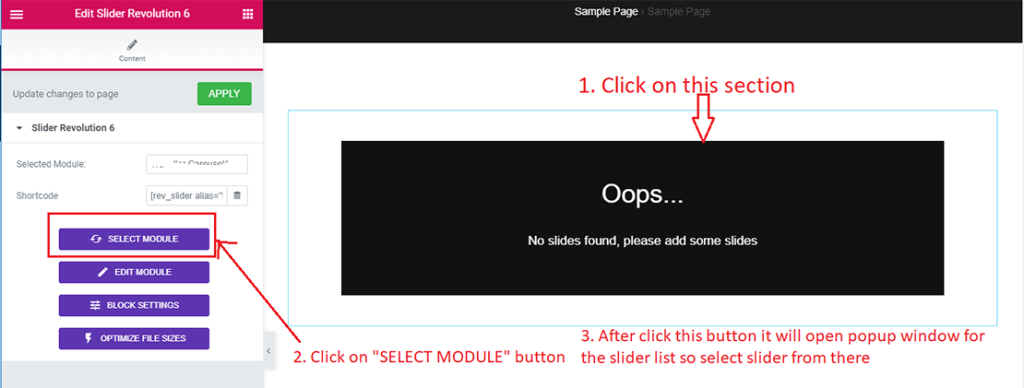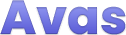Sometimes you will face this message on the home page after importing demo data. This is because the slider hasn’t been set on the home page slide widget properly.
So please click on the message “Oops…” field then you will see the Slider Revolution widget at the left sidebar.
Please click on “SELECT MODULE” after clicking on this button it will open a popup window with a slider list, then please select the slider from there.
N.B. If you couldn’t see the slider on the popup window then please go to WP Dashboard > Avas > Import Demo > Import the same demo again that will import the missing slider.