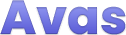Theme options> Team – From this tab, we can customize Team template Options. like
- Enable/ disable Team post types.
- Set Team Name, Team slug/ Permalink, Team category slug/ Permalink.
- Show hide Portfolio comments.
- Set team count to show per page.
- Set Team Skill Bar color.
- Enable/ disable Single Team Project Experience.
- Set Single Team Project Experience Title.
- Set Single Team Project count to Display.
- Set Single Team Project Image Overlay Color.
- Show/ hide Single Team Social Profile.
- Set Single Team Profile Picture Border and Single Team Button Border.
- Customize Team template elements color properties.
- Customize Single Team Profile Color Settings.
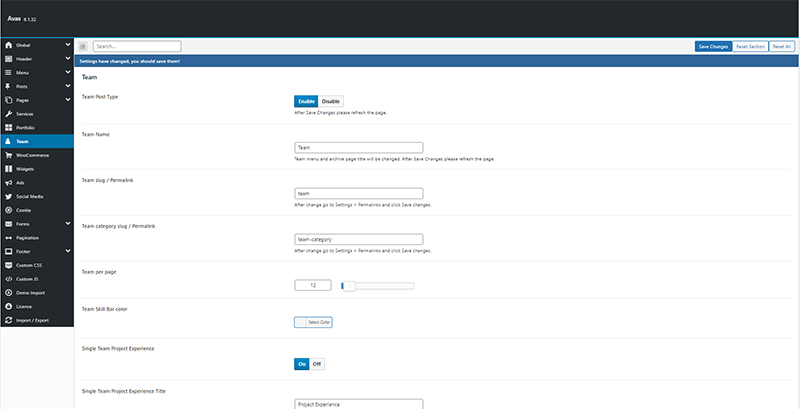
N.B: We have also created a video tutorial for Team settings. Please check the video documentation below for how to create the Team page and change its settings.