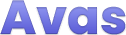The theme files need to be uploaded before you can activate the theme for use. There are two ways you can do this, FTP upload or WordPress upload. If you have downloaded All files & Documentation then you need to extract the “avas-main.zip file.
- If you are uploading via WordPress upload, please go to WP Dashboard > Appearance > Themes > Add New > Upload Theme > Choose File. Select the zipped file “avas.zip” and then hit “Install Now”. After installing the theme successfully you need to click the “Activate” button to activate the theme.
- If you are uploading via FTP upload, then you need to upload the unzipped folder “avas” to the /wp-content/themes folder of your WordPress installation.